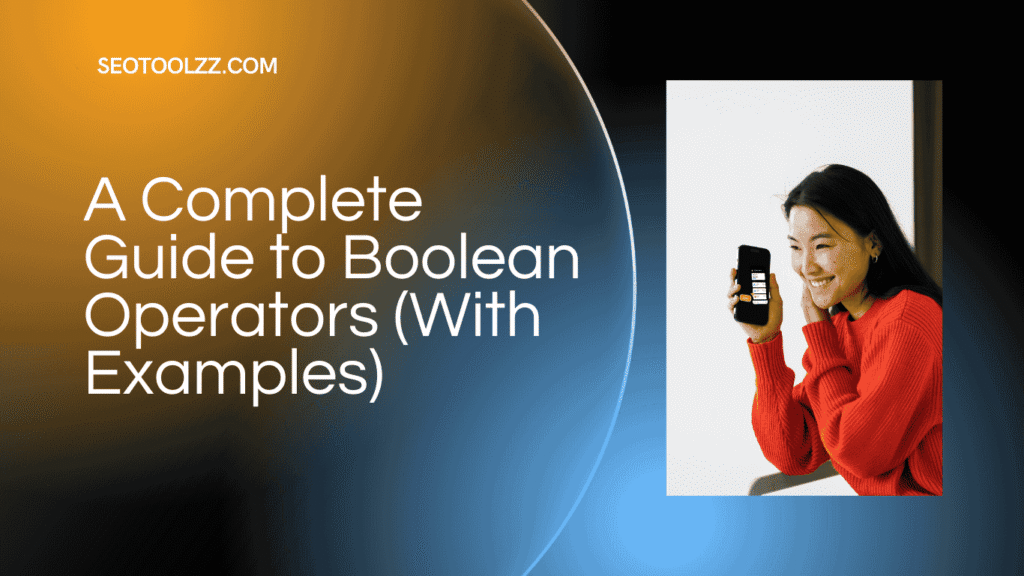When searching online, doing academic research, or working with databases, the right keywords can save hours. But sometimes, simple keywords aren’t enough. That’s where Boolean operators come in.
Boolean operators are special words and symbols that connect search terms to make your queries more precise. By learning how to use them, you can filter results, combine terms, and find exactly what you’re looking for.
What Are Boolean Operators?
Boolean operators are logical connectors (such as AND, OR, and NOT) used in search engines, databases, and programming languages. They come from Boolean logic, a system of algebra developed by George Boole in the 19th century.
In simple terms, they help you control how search terms are combined.
Why Use Boolean Operators?
- Refine searches to get only the most relevant results.
- Save time by avoiding unrelated content.
- Expand searches when you need more options.
- Perfect for research in databases, libraries, and Google.
The Main Boolean Operators
Let’s break down the most common Boolean operators with simple examples.
1. AND
The AND operator narrows your search by combining keywords. Results must include all the terms.
Example:
cats AND dogs
Finds results that mention both cats and dogs together.
Use Case: Great for combining two concepts in research.
2. OR
The OR operator broadens your search by including results with either keyword.
Example:
college OR university
Finds results with either “college” or “university.”
Use Case: Useful when searching for synonyms or related terms.
3. NOT (or -)
The NOT operator excludes specific terms from your results. In Google, this is often written as a minus sign (-).
Example:
apple NOT fruit
or
apple -fruit
Finds results about Apple Inc., excluding results about the fruit.
4. Quotation Marks ” “
Use quotation marks to search for an exact phrase.
Example:
“climate change effects”
Finds only results with this exact phrase.
5. Parentheses ( )
Use parentheses to group terms or control the order of operations.
Example:
(marketing OR advertising) AND strategy
Finds results that mention either “marketing” or “advertising,” along with “strategy.”
6. Asterisk * (Wildcard)
The asterisk works as a placeholder for unknown words.
Example:
“best * for beginners”
Could return results like “best software for beginners” or “best books for beginners.”
7. NEAR (Proximity Operator)
Some databases allow the NEAR operator to find words close to each other.
Example:
art NEAR/5 history
Finds results where “art” appears within five words of “history.”
Combining Boolean Operators
The real power lies in combining multiple operators.
Example:
(“artificial intelligence” OR AI) AND (business OR marketing) NOT “science fiction”
This search:
- Includes results with “artificial intelligence” or “AI.”
- Must also include either “business” or “marketing.”
- Excludes results mentioning “science fiction.”
Boolean Operators in Different Platforms
- Google: Supports AND (default), OR, minus sign (-), quotes (“ ”), and parentheses.
- Databases (like PubMed, JSTOR, ProQuest): Fully support AND, OR, NOT, NEAR, and wildcards.
- Programming: Boolean logic is also the foundation of coding in languages like Python, Java, and SQL.
Tips for Using Boolean Operators Effectively
- Use capital letters (AND, OR, NOT) for best results.
- Start broadly, then narrow down using ‘NOT’ or quotes.
- Combine synonyms with OR to cover all variations.
- Use parentheses to keep your searches organized.
Boolean operators are simple yet powerful Google search operators for conducting smarter searches. Whether you’re doing academic research, SEO, or just browsing the web, they help you cut through the noise and focus only on what matters.